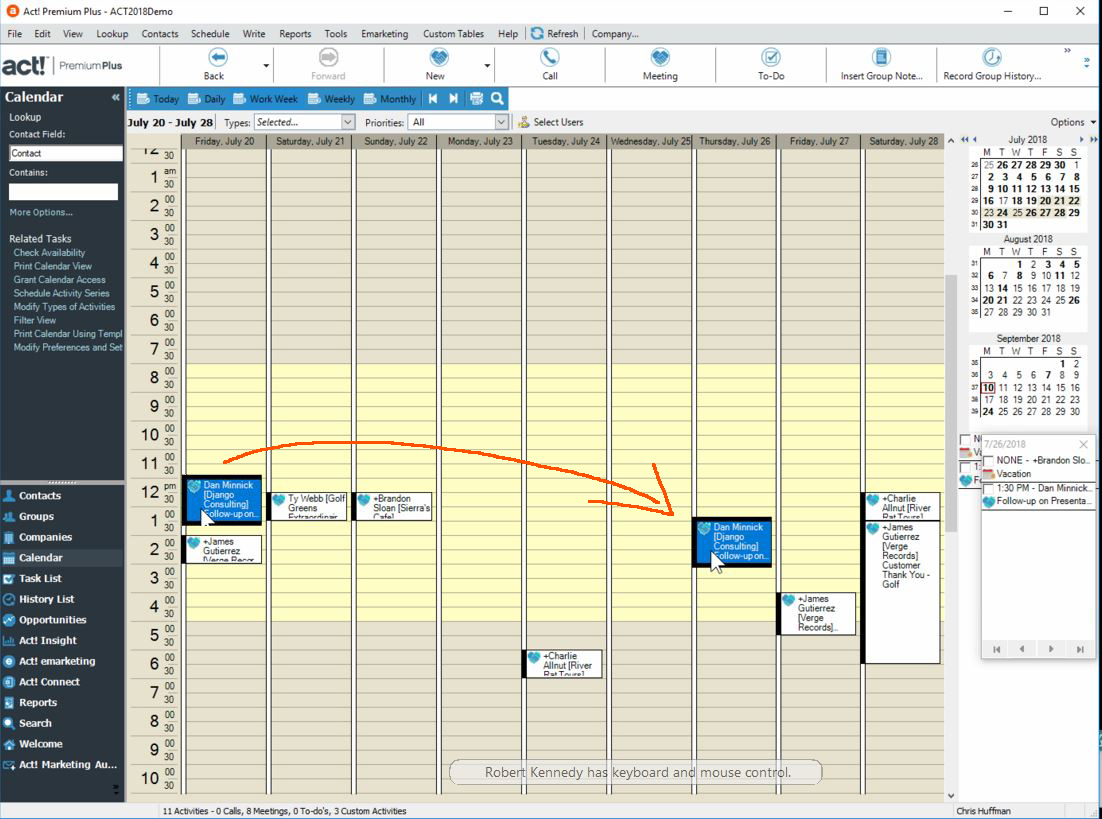One of the best Calendar formats in Act is the Work Week because it gives you better daily detail than the Monthly one.
The following Tip gives you the power to move any Activities from one week to the another week easily. In the slides below we have a follow-up Meeting on Friday that needs to be rescheduled to the following week.
First, place your mouse on a date in the mini calendar (see orange circle right side of 1st slide) and drag it down to the date of your choice (see orange circle right side of 2nd slide). The Calendar will automatically adjust itself to give you what you need to see.
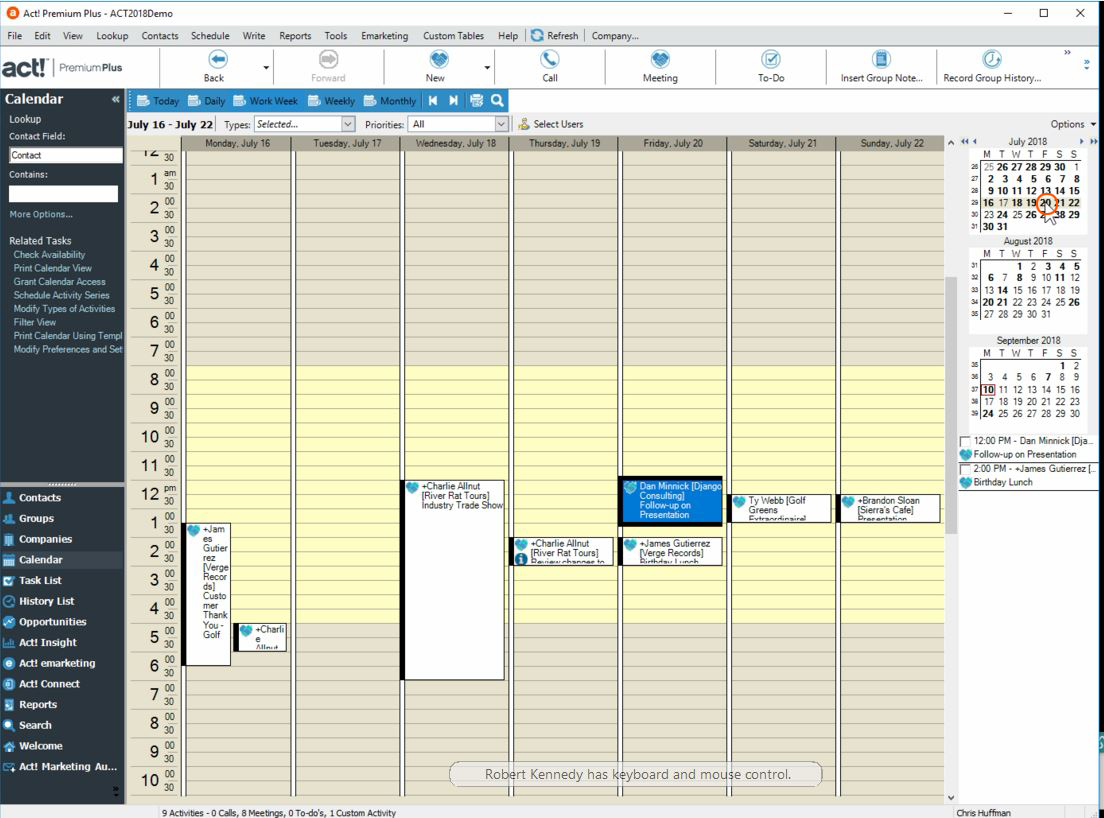

Then you just click and drag the activity from its current date and time to the desired date & time that satisfies your need.